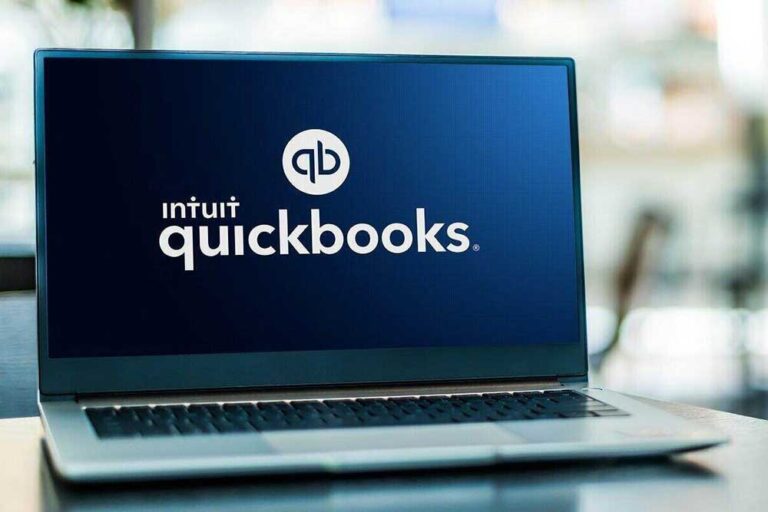In the world of accounting software, QuickBooks has established itself as a leading solution for small businesses and mid-sized companies. Intuit, the company behind QuickBooks, offers two primary products: QuickBooks Online and QuickBooks Desktop. While both options serve the same purpose of managing financials, they differ in key aspects. We will compare QuickBooks Online and QuickBooks Desktop to help you make an informed decision for your business.
When it comes to choosing an accounting software, businesses often find themselves torn between QuickBooks Online and QuickBooks Desktop. QuickBooks Online is a cloud-based solution that allows users to access their financial data from anywhere with an internet connection. On the other hand, QuickBooks Desktop is an on-premises software that requires installation on a local computer or server.
QuickBooks Online: Pros and Cons
QuickBooks Online offers several advantages that make it an attractive choice for many businesses. Firstly, its cloud-based nature allows for easy access to financial data anytime and anywhere. This flexibility is especially beneficial for businesses with multiple locations or remote employees. Additionally, QuickBooks Online includes automatic backups and feature updates, ensuring that users always have the latest improvements and security measures.
However, QuickBooks Online does have a few limitations. It lacks industry-specific editions, which are available in QuickBooks Desktop. This means that businesses in specialized industries may find some features and reports missing in QuickBooks Online. Furthermore, QuickBooks Online may not offer the same level of customization as QuickBooks Desktop, particularly in the Enterprise version.
Explore: QuickBooks Set-up Services
QuickBooks Desktop: Pros and Cons
QuickBooks Desktop, on the other hand, offers a range of features and customization options that make it a preferred choice for many businesses. It provides industry-specific editions, such as construction, manufacturing, nonprofit, and retail, which include specialized tools and reports tailored to those industries. QuickBooks Desktop also offers advanced inventory and job costing features, which may be crucial for businesses with complex inventory management or project-based operations.
However, QuickBooks Desktop is not without its drawbacks. Unlike QuickBooks Online, it requires installation on a local computer or server, which may limit accessibility for businesses with remote employees or multiple locations. Upgrades and updates may also require repurchasing the software, which can be an additional cost for businesses.
Pricing Comparison: QuickBooks Online vs QuickBooks Desktop
Pricing is a crucial factor when considering accounting software. QuickBooks Online and QuickBooks Desktop follow different pricing models.
QuickBooks Online Pricing
QuickBooks Online offers several pricing plans to cater to different business needs. The plans are as follows:
- Simple Start: $30/mo. (50% Limited time discounted price: $15.00/mo.)
- QuickBooks Online Essentials: $60/mo. (50% Limited time discounted price: $30/mo.)
- QuickBooks Online Plus: $90/mo. (50% Limited time discounted price: $45/mo.)
- QuickBooks Online Advanced: $200/mo. (50% Limited time discounted price: $100/mo.)
- Self-Employed (Freelancer): $20/mo. (50% Limited time discounted price: $10.00/mo.)
Additional fees may apply for add-ons such as payroll and time tracking.
QuickBooks Desktop Pricing
QuickBooks Desktop pricing varies based on the number of users and the edition chosen. Here is an example of pricing for 3 users:
- QuickBooks Pro Plus: $699.99 per year
- QuickBooks Premier Plus: $1099.99 per year
- QuickBooks Enterprise Silver (starting at): $1,410 for the 1st year
- QuickBooks Enterprise Platinum (starting at): $2,250 for the 1st year
- QuickBooks Enterprise Diamond (starting at): $4,400 for the 1st year
Additional fees may apply for add-ons such as remote hosting and payroll. Payroll for QuickBooks Desktop: $550/year, plus $6 per employee per month.
Learn About: Other Services We Offer
Features Comparison: QuickBooks Online vs QuickBooks Desktop
Both QuickBooks Online and QuickBooks Desktop offer a wide range of features to help businesses manage their finances effectively. However, there are some differences between the two:
QuickBooks Online Features
- Cloud-based: Access your financial data anytime, anywhere with an internet connection.
- Mobile app: Limited features available on the QuickBooks Online mobile app for iOS and Android devices.
- Maximum number of users: QuickBooks Online Advanced allows up to 25 users.
- Online invoicing: Send invoices to customers with a Pay Now button for easy online payments.
- Bank transactions feed: Automatically download and reconcile bank transactions.
- Job costing: Available in QuickBooks Online Plus and QuickBooks Online Advanced plans.
QuickBooks Desktop Features
- On-premises installation: Requires installation on a local computer or server.
- Mobile app: QuickBooks Desktop offers a mobile app for receipt photo capture and storage.
- Maximum number of users: QuickBooks Desktop Enterprise allows up to 40 users.
- Job costing: Calculate and rebill job costs in QuickBooks Desktop.
- Calculate discounts by customer: QuickBooks Desktop allows for discounts to be applied based on customer names.
- Inventory tracking: Advanced inventory features available with QuickBooks Desktop Enterprise.
User Experience: QuickBooks Online vs QuickBooks Desktop
The user experience of QuickBooks Online and QuickBooks Desktop differs due to their different deployment models.
QuickBooks Online User Experience
QuickBooks Online provides a user-friendly interface accessible through a web browser. Users can navigate through various modules such as invoicing, expense tracking, and reporting with ease. The cloud-based nature of QuickBooks Online allows for seamless collaboration and real-time updates.
QuickBooks Desktop User Experience
QuickBooks Desktop offers a familiar interface with a layout similar to traditional accounting software. Users navigate through different modules using a menu-based system. While the user experience may feel more traditional, QuickBooks Desktop provides extensive customization options and robust reporting capabilities.
Industry-Specific Editions: QuickBooks Desktop
One of the advantages of QuickBooks Desktop is its industry-specific editions, which cater to the unique needs of different industries. QuickBooks Desktop Enterprise offers industry-specific editions such as construction, manufacturing, nonprofit, retail, and professional services. These editions provide specialized tools, reports, and features designed to meet the specific requirements of each industry.
Mobile Apps: QuickBooks Online vs QuickBooks Desktop
Mobile apps play a crucial role in providing on-the-go access to accounting data. Both QuickBooks Online and QuickBooks Desktop offer mobile apps, but their features differ.
QuickBooks Online Mobile App
The QuickBooks Online mobile app allows users to access their financial data on iOS and Android devices. However, the app has limited functionality compared to the web version. Users can perform basic tasks such as invoicing, expense tracking, and time tracking on the go.
QuickBooks Desktop Mobile App
QuickBooks Desktop offers a mobile app called QuickBooks Desktop: Expenses. This app focuses on capturing, storing, and managing receipts. While it does not provide full access to accounting features, it can be useful for users who need to track expenses on the go.
Customer Support: QuickBooks Online vs QuickBooks Desktop
Customer support is an essential aspect of any software. QuickBooks Online and QuickBooks Desktop offer different levels of customer support.
QuickBooks Online Customer Support
QuickBooks Online provides free customer support for most plans. However, support hours may vary depending on the plan. Plus, Essentials, and Simple Start plans have limited support hours, while QuickBooks Online Advanced offers support anytime, any day.
QuickBooks Desktop Customer Support
QuickBooks Desktop offers customer support at an additional cost. A support plan can be purchased for $89 for 90 days or may be included in select products. The support plan provides access to technical support and software updates.
Integration Options: QuickBooks Online vs QuickBooks Desktop
Both QuickBooks Online and QuickBooks Desktop offer integration options with third-party apps to expand functionality.
QuickBooks Online Integration
QuickBooks Online integrates with over 650 third-party apps, allowing businesses to connect their accounting software with other tools they use in their operations. This includes popular apps for customer relationship management, e-commerce, project management, and more. Notably, QuickBooks Online offers integration with AP automation software, providing streamlined and automated workflows for accounts payable processes.
QuickBooks Desktop Integration
QuickBooks Desktop also offers integration options with third-party apps, although the selection may be slightly more limited compared to QuickBooks Online. Integration options include e-commerce platforms, time tracking software, and more. However, QuickBooks Desktop does not offer integration with AP automation software.
Choosing between QuickBooks Online and QuickBooks Desktop depends on the unique needs and preferences of your business. QuickBooks Online offers the convenience of cloud-based access, automatic backups, and frequent feature updates. On the other hand, QuickBooks Desktop provides industry-specific editions, advanced customization options, and robust reporting capabilities.
Consider factors such as pricing, features, user experience, industry-specific requirements, mobile app functionality, customer support, and integration options when making your decision. Both QuickBooks Online and QuickBooks Desktop have their strengths and limitations, so it’s essential to evaluate your business’s specific needs and choose the software that aligns with your goals and operations.
In the end, whichever option you choose, QuickBooks remains a reliable and popular choice for businesses of all sizes, offering comprehensive accounting solutions to help you manage your finances effectively.
As QuickBooks ProAdvisors since 2005, we have been dedicated to providing professional accounting solutions to businesses. With our expertise and knowledge, we are here to assist you in achieving your financial goals with confidence and reliability.
If you’re in need of comprehensive accounting and financial solutions, look no further than our expert team. Whether you prefer the convenience of QuickBooks Online or the robust capabilities of QuickBooks Desktop, we have the expertise to guide you in making the right choice for your business. Contact us today and let us assist you in achieving your financial goals with confidence and efficiency.